WordPress Themes
The Ark Primum WordPress Theme
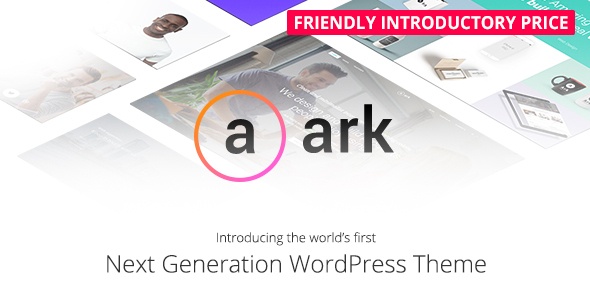
The Ark WordPress Theme
Ark is a next generation WordPress Theme, mostly for, gym sites, movie, fashion, blogs, seen web developer, etc
And it is one of the top rated Theme we were seen.
Demo Page:
Click Here To View Demo
Download:
