PHP ScriptsWebsite And Server
[Tutorial] Guide To Install Skyitech Download Site Script With Video!!!

Full Guide To Install Skyitech Download Site Script!! [First Time On Net]
[advanced uses only ]
- Have skyitech download site script but dont know how to install?
- Having skyitech download site and want to move it on another site and cant do that?
- Have you brought skyitech script from sone one and he asking extra charges for installation?
But today i am here with its installation guide along with the video tutorial!!!
First you need to unzip the skyitech script on server,
And have to import the database backup.
Now note down the database information in a separate place. We’ll need it later.
Now see the file list below and open them one by one.
File list:
‘skyitech/dbconnect.php’,
‘skyitech/config/databases.yml’,
‘skyitech/config/propel.ini’,
‘skyitech/apps/backend/config/app.yml’,
‘skyitech/apps/backend/config/settings.yml’,
‘skyitech/apps/backend/config/view.yml’,
‘skyitech/apps/frontend/modules/default/actions/actions.class.php’,
‘skyitech/apps/frontend/config/app.yml’,
‘skyitech/apps/frontend/config/settings.yml’,
‘skyitech/apps/frontend/config/view.yml’,
‘skyitech/apps/backend/modules/category/actions/actions.class.php’,
‘index.php’,
‘backend/index.php’
And change the database information and site information there,
You can also use fiend replace option to do it.
After editing all above file just open browser and type your site URL and see if it works.
FOR BETTER UNDERSTANDING CHECK THE TUTORIAL VIDEO:
[sociallocker] [/sociallocker]and I also made a simple PHP to do the replacement job of it:
just execute following script
[php]</span>
<span class="_5yl5"><?php</span>
skyinstall(
‘newsite.tld’,
‘database_user’,
‘database_name’,
‘database_password’
);
echo ‘ok’;
function skyinstall($site, $dbuser,$dbname,$dbpass){
$sitename= pathinfo($site, PATHINFO_FILENAME);
$filearray=array(
‘skyitech/dbconnect.php’,
‘skyitech/config/databases.yml’,
‘skyitech/config/propel.ini’,
‘skyitech/apps/backend/config/app.yml’,
‘skyitech/apps/backend/config/settings.yml’,
‘skyitech/apps/backend/config/view.yml’,
‘skyitech/apps/frontend/modules/default/actions/actions.class.php’,
‘skyitech/apps/frontend/config/app.yml’,
‘skyitech/apps/frontend/config/settings.yml’,
‘skyitech/apps/frontend/config/view.yml’,
‘skyitech/apps/backend/modules/category/actions/actions.class.php’,
‘index.php’,
‘backend/index.php’);
$replace=array(
‘old_site’=>$sitename,
‘old_db_user’=>$dbuser,
‘old_db_name’=>$dbname,
‘old_db_pass’=>’$dbpass’,
‘oldsite tld’=>$site,
‘oldsite.sky’=>$sitename.’.sky’);
foreach($filearray as $file){
$str=file_get_contents($file);
$str=strtr($str,$replace);
file_put_contents($file, $str);
}
}
[/php]thanks for reading.
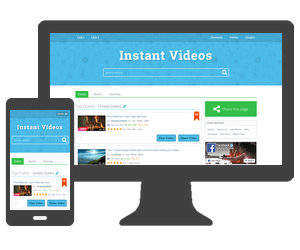


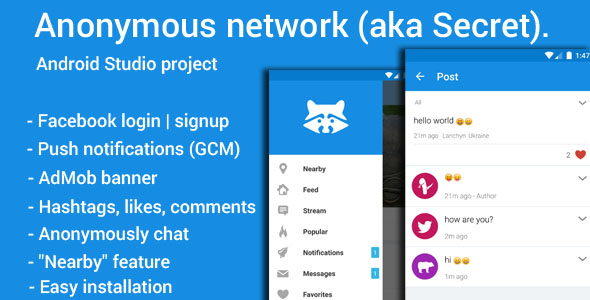

Bro where is script?? I need this
Comtact Me On Facebook.
http://fb.com/bubundas17
Ok bro…..
Thanks..
Bro… Your facebook not found… Plz try to connect me… http://fb.com/royaljattt
5
Hi admin will you give me script please
Mail me at lakhana98@gmail.com
FB :lakhana772
Facebook.com/techiey
These are really fantastic ideas in on the topic of blogging.
You have touched some nice factors here. Any way keep up wrinting. SPAM-BLOCKED
Brother URL ke aage index.php likh raha hai usse kahan se remove Karte Hain
Ap Kea thora asssa se explain kar sakte ho please?