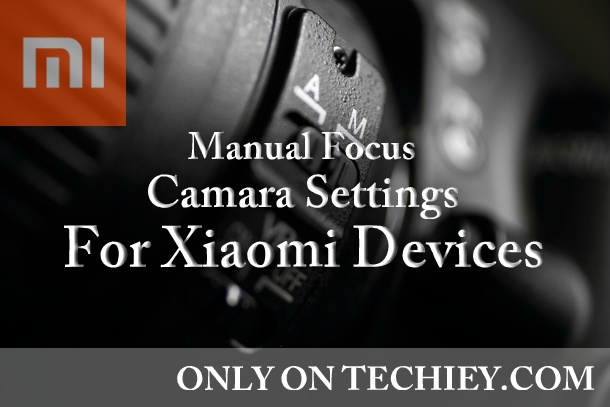Android AppsTutorials
Opera Mini Secret Codes
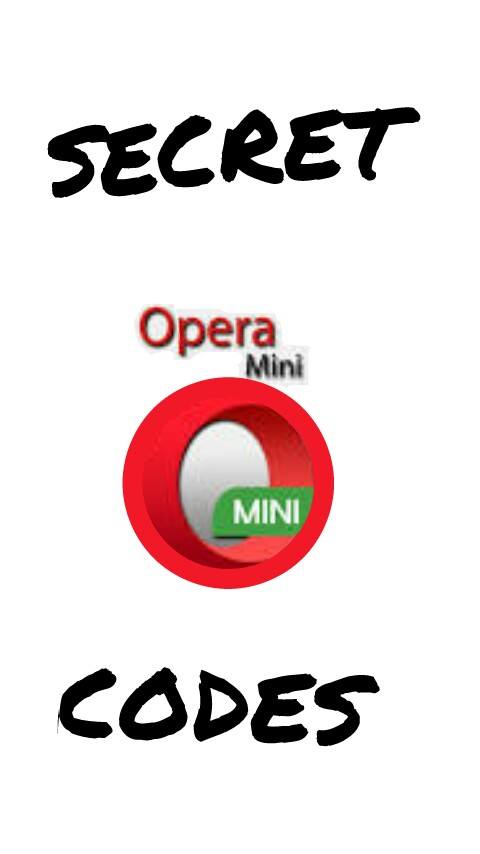
Here are some opera mini secret codes which will make your tasks easier. As you all know that opera mini is the most used mobile browser in the world having its versions on java, symbian, android, iphone and other platforms. Though it is so popular, many do not know some of the codes hidden inside opera mini. Few of these codes are very helpful at times, particularly when you don’t own a smartphone and have to be satisfied with a feature phone.
Opera Mini Secret Codes
The interface of opera mini is very similar in all the mobile phone platforms, so the codes I’m going to share should work nearly on every device having opera mini installed. So now let’s begin with our codes.
1. server:source
I like this particular code very much. Typing this code in the address bar will return you the source code ( HTML code) of the webpage you are presently on. Without this code you have to switch to desktop computer to get the source code of any webpage. This code has helped me, to some extent, to carry on with my computer programming when I’m not on desktop PC. It’s a boon to java phone users. A useful code for developers.
If you know the url of the web page then you can also use this google dork. Open google then type
cache:<your_url> . Then you will find an option at the top to view source code.
2. opera:config (or config:)
Another most useful code, gives the user a list of power-user settings to tweak with. These options are not visible to a normal user. Following are the options you get to edit:
Large placeholders for images
Loading timeout
Site patches and user – agent masking
Keep styling in RSS feeds
Fold link list
Phone number detection
Minimum phone number length
Use bitmap fonts for complex scripts (useful to read language scripts other than English)
Show feed index
Show a list of page feeds at the top of the page
3. opera:about (or about:)
This code provides useful (if you think ) insights into your opera mini version, build number, platform, companies involved in building the browser, acknowledgements etc.
4. server:setup
Now you can check whether you have a working internet connection or not using this opera mini secret code. Will be useful when you are configuring internet settings manually and you want to test them. You don’t always need to open a website to check your connection, have a try at this code.
5. opera:cache
This code will return the cached items of opera mini. Cached pages are those webpages which you frequently visit. These pages are saved in your browser to give you faster access to them. Along with the list of cached items, you will also get the size of each cached page and its URL.
7. debug:
This code returns all the technical details of your bowser. You can know about server status, cookies, your network operator, location, settings or preferences in the browser, user agent, IP address, feed details, version and much more.
8. tel:<phone number>
You can use this code to make call in opera mini without minimizing it . Perfect for those users carrying feature phones who always lack of multitasking.
Note: Before using this code you need to type in address bar wtai://wp/mc;<phone number> subsequent calls can be then made just by the tel: code.
9. server:reset and server:refresh
These two codes aren’t that important as you can do the operations performed by these codes directly through the available options in opera mini. But let me tell you these codes just to increase your knowledge base. Actually the first code i.e., server:reset deletes the cookies of your browser which you collect while browsing internet. The second one, server:refresh, reloads the webpage you are currently on.
10. odp:showuptodate
This code returns you to your homepage (or speed dial as the case may be). Also your homepage data gets refreshed with the latest sites you visited. Works in opera mini above version 4.x.
Other Useful Opera Mini Codes
The above codes are in general usage among people. But still there are many more hidden codes in opera mini that Opera Software ASA never reveals. Hoping of more codes in future but here are few more secret codes that you can try right now.
javascript: – Executes javascript
on page
feed:list – Shows a list of feeds you are subscribed to.
opera:fps – After trying the code, get rid of fps (frames per second) menu by restarting the browser
Also see:
server:version, debug:console, server:sv,
debug:test
Hope u guys like it:)